Plesk uninstall and reinstall method
plesk is a commercial console control panel that competes with cpanel
But the price of plesk is obviously much more beautiful. The hosting version is not limited to the domain name and the number of users.
Use a third-party server to purchase the plesk host edit version for unlimited domains and users for only 19 euros
The following describes the uninstall and reinstall methods of plesk.
Download the plesk installation script
wget https://autoinstall.plesk.com/plesk-installer
Give script execution permission
chmod +x ./plesk-installer
Open plesk online installation
./plesk-installer --web-interface
Enter your IP address plus port 8447, and make sure the firewall opens port 8447, such as
http://demo:8447
Enter username and password
1
2
Login name: root // The root account of the system
Password: <YOUR_SERVER_ROOT_PASSWORD> // The root password of the system
Then you can operate online, because plesk supports Chinese, so the following is no longer redundant, see the picture by yourself
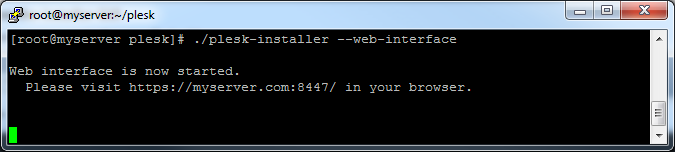
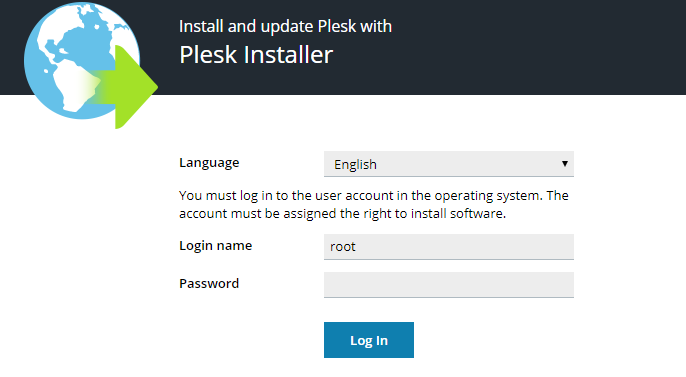
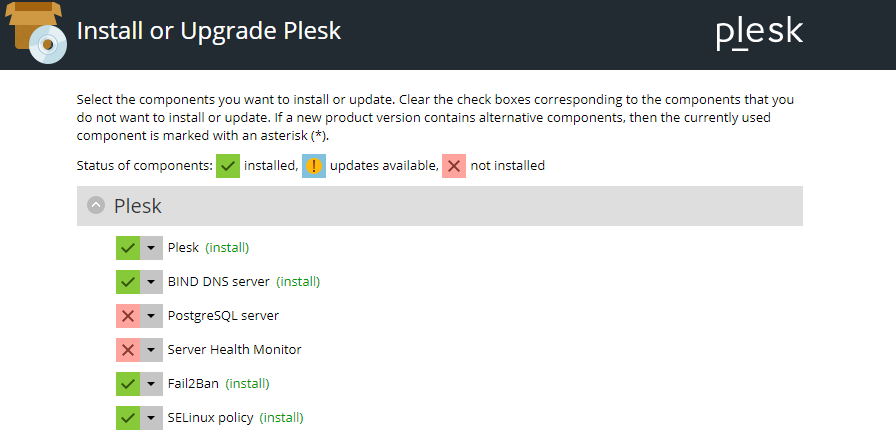
Reference official documentation
https://docs.plesk.com/en-US/obsidian/deployment-guide/plesk-installation-and-upgrade-on-single-server/installing-plesk-using-installer-gui/installing-plesk-for- linux-using-installer-gui.76446 /
💘 相关文章
- Implementation method of regular backup of MySQL database
- MySQL adds the user with the least authority and the method of restricting the user to occupy system resources
- MySQL remote connection configuration method under docker container
- MySQL8 method to restrict the connection of the intranet IP segment
- Super simple, method for registering program or software as system service under windows system
- Method to cancel ssh key password