解决Router Os 监控graphs显示为空白的方法
默认打开Router Os 监控graphs显示是空白的,如下图
只显示一段文字“ Traffic and system resource graphing”
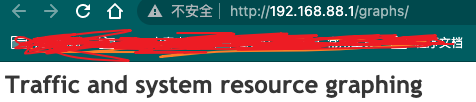
解决方法很简单,
点击Tools->Graphing->Interface Rules,点选+,
加入新的Interface Graphing Rule,Interface可以选任一个网络接口,或是选择all,按OK
如下图
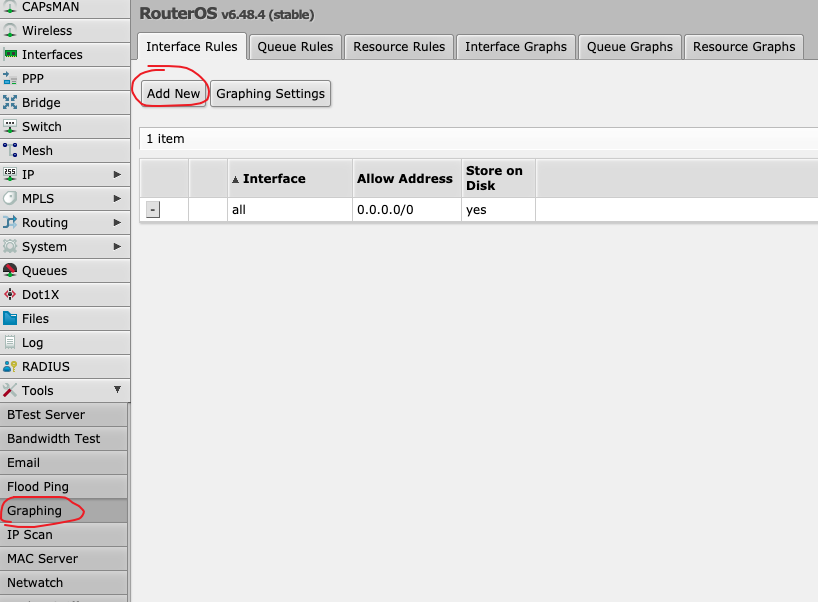
现在再次打开Router Os 监控graphs图表就会显示监控采集的图表了
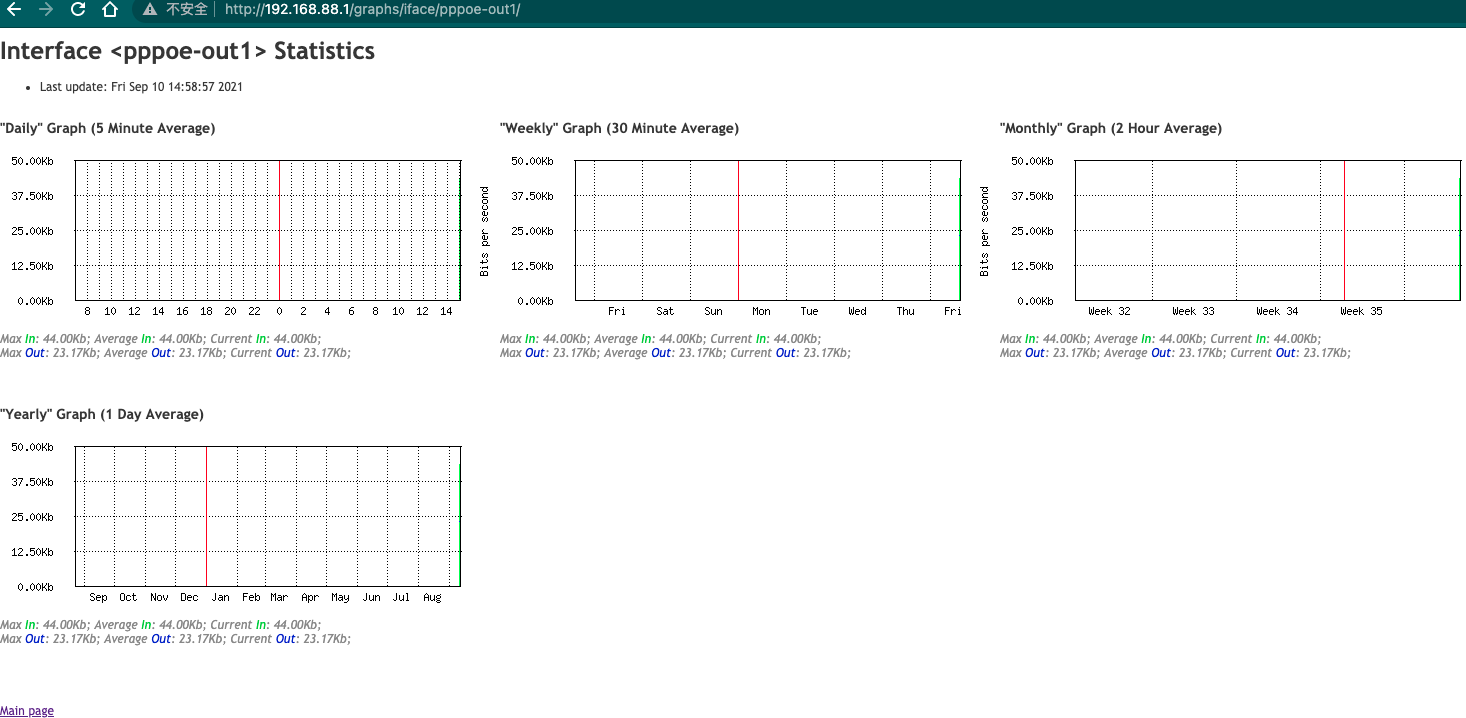
💘 相关文章
- VirtualBoxMac os系统下 Kernel driver not installed (rc=-1908)的方法
- mac os 命令行安装软件的方法
- 一款基于 Chromium OS 开源项目的操作系统FydeOS For PC
- 使用stats一条命令监控memcached
- 一款实时监控网络IP质量的python脚本
- 基于golang开源非常强大的监控系统monitoror
- Mac os 系统下设置git hub代理的小问题
- 在Mac Os 系统搭建AdGuardHome
- Mac os youtube-dl zsh: no matches found: solution
- mac os install soft command