Win10 application store can not be opened, 0x80131500 error solution
Win10 application store can not be opened, 0x80131500 error solution
When this problem occurs, it is generally a network problem.
After investigation, it was found that it was caused by the proxy of the system.
Turn off the system's small fire decoction (science online) tool
Or the system agent configured with scientific Internet access is turned off, only for scientific Internet access using browser plug-in
Of course, there is another way to open the tls 1.2 of the system and then reset the network settings
I have not tested this method and I do n’t know if it is feasible
Open the operation window (win + R) and run inetcpl.cpl, restart the system
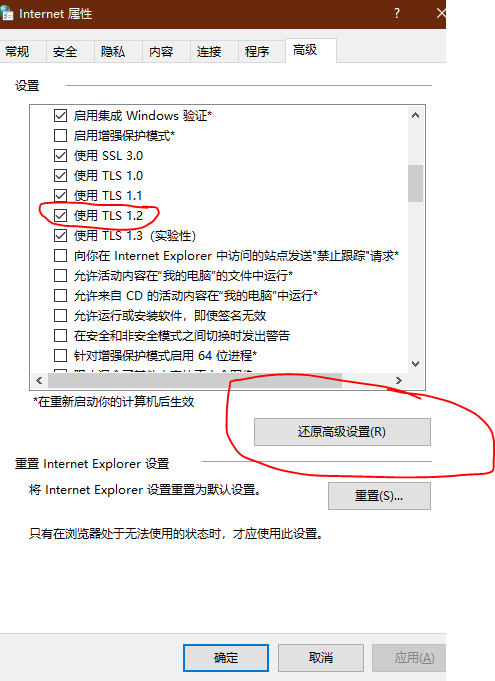
💘 相关文章
- -bash: dig: command not found solution
- Cloudflare not caching solution
- apple store 美区账号注册,没有想象中那么难~
- 关闭Mac系统下的App Store下载软件需输入密码的方法
- mysql database connection failed | SQLSTATE[HY000] [2002] Connection refused solution
- Mac os youtube-dl zsh: no matches found: solution
- Qnap NAS cannot access Plex solution
- Solution to garbled laptop keyboard
- win10应用商店打不开,0x80131500错误的解决方法
- redis Failed to start Advanced key-value store的錯誤解決方法