Method of using s3cmd to synchronize files to digitalocean object storage spaces
S3cmd is a free command-line tool and client for uploading, retrieving, and managing data in Amazon S3 >and other cloud storage service providers that use the S3 protocol (such as Google Cloud Storage or DreamHost DreamObjects). It is most suitable for advanced users who are familiar with command line programs. It is also ideal for batch scripts and automatic backup to S3 (triggered by cron etc.). S3cmd is written in Python. It is an open source project provided under the GNU Public License v2 (GPLv2), and is free for commercial and private use. You only pay for Amazon ’s use of its storage. Since its first release in 2008, S3cmd has added many features and options. We recently counted more than 60 command-line options, including multipart upload, encryption, incremental backup, s3 sync, ACL and metadata management, S3 bucket size, bucket strategy, etc.! Here is how to use s3cmd to synchronize files to digitalocean object storage spaces Install s3cmd.
1
2
3
4
5
6
7
8
9
10
apt-get install s3cmd // debian / ubutnu
yum install s3cmd // centos / fedora
// It is not recommended to install s3cmd using the above method, because the installed s3cmd version is too low
// It is recommended to use the following method to install, or enter the s3cmd download program to install it yourself
// install pip
yum install python-pip // centos
apt-get install python-pip // debian / ubuntu
apt-get install python-setuptools
// Install s3cmd
pip install s3cmd
First, we must create an API for digitalocean object storage spaces,
https://cloud.digitalocean.com/account/api
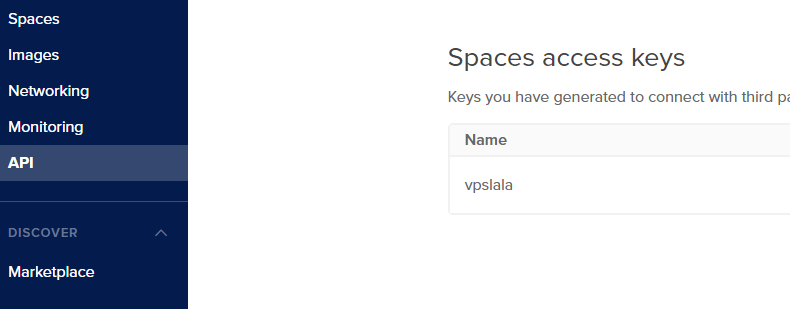
Configure s3cmd synchronization file to digitalocean object storage spaces
You can use the s3cmd --configure command to enter the interactive configuration s3cmd
But to make it easier to configure s3cmd sync files to digitalocean object storage spaces
Write directly to the s3cmd configuration file here ,,, the following is the code, with comments, easy to understand and configure
Create a .s3cfg file and write the following code
1
2
3
4
5
6
7
8
9
10
11
12
13
14
15
16
17
18
19
20
21
22
23
24
25
26
27
28
29
30
31
32
33
34
35
36
37
38
39
40
41
42
43
44
45
46
47
48
49
50
51
52
53
54
55
56
57
58
59
60
61
62
63
64
65
66
67
68
69
70
71
72
73
74
75
76
77
78
79
80
81
82
83
84
85
86
87
88
89
90
91
92
93
94
95
96
97
98
99
100
101
102
103
104
105
106
107
108
109
110
[default]
access_key = yourkey // fill in the key
access_token =
add_encoding_exts =
add_headers =
bucket_location = sfo2.digitaloceanspaces.com // The server address of the digitalocean object storage, which can be seen in the background
ca_certs_file =
cache_file =
check_ssl_certificate = True
check_ssl_hostname = True
cloudfront_host = cloudfront.amazonaws.com
connection_pooling = True
content_disposition =
content_type =
default_mime_type = binary / octet-stream
delay_updates = False
delete_after = False
delete_after_fetch = False
delete_removed = False
dry_run = False
enable_multipart = True
encrypt = False
expiry_date =
expiry_days =
expiry_prefix =
follow_symlinks = False
force = False
get_continue = False
gpg_command = / usr / bin / gpg
gpg_decrypt =% (gpg_command) s -d --verbose --no-use-agent --batch --yes --passphrase-fd% (passphrase_fd) s -o% (output_file) s% (input_file) s
gpg_encrypt =% (gpg_command) s -c --verbose --no-use-agent --batch --yes --passphrase-fd% (passphrase_fd) s -o% (output_file) s% (input_file) s
gpg_passphrase =
guess_mime_type = True
host_base = sfo2.digitaloceanspaces.com // digitalocean object storage address, same as above
host_bucket =% (bucket) s.sfo2.digitaloceanspaces.com // This is very important, the storage address of the digitalocean object should also be written correctly, the previous% (bucket) s must
human_readable_sizes = False
invalidate_default_index_on_cf = False
invalidate_default_index_root_on_cf = True
invalidate_on_cf = False
kms_key =
limit = -1
limitrate = 0
list_md5 = False
log_target_prefix =
long_listing = False
max_delete = -1
mime_type =
multipart_chunk_size_mb = 15
multipart_max_chunks = 10000
preserve_attrs = True
progress_meter = True
proxy_host =
proxy_port = 0
public_url_use_https = False
put_continue = False
recursive = False
recv_chunk = 65536
reduced_redundancy = False
requester_pays = False
restore_days = 1
restore_priority = Standard
secret_key = yourkey // Fill in the security key
send_chunk = 65536
server_side_encryption = False
signature_v2 = False
signurl_use_https = False
simpledb_host = sdb.amazonaws.com
skip_existing = False
socket_timeout = 300
stats = False
stop_on_error = False
storage_class =
throttle_max = 100
upload_id =
urlencoding_mode = normal
use_http_expect = False
use_https = True
use_mime_magic = True
verbosity = WARNING
website_endpoint = http: //% (bucket) s.s3-website-% (location) s.amazonaws.com/ // Do not modify
website_error =
website_index = index.html
// Except for the need to fill in and pay attention to adding comments, do not modify the other defaults, do not modify once again, the default can be
The following are the common commands of s3cmd
Create a new bucket:
`s3cmd mb s3: // mybucket`
list current bucket:
`s3cmd ls`
List the files in the bucket:
`s3cmd --recursive ls s3: // demobucket #-recursive recursive directory`
`s3cmd --recursive ls s3: // demobucket / rgw`
File Upload:
`s3cmd put demo.xml s3: // demobucket / demo.xml`
#Upload directory
`s3cmd put --recursive dir1 dir2 s3: // demobucket / dir1 #The target directory does not need to be created in advance, it will be created automatically when uploading`
document dowload:
`s3cmd get s3: //demobucket/demo.xml demo2.xml`
#Download directory
`s3cmd get --recursive s3: // demobucket / dir1`
#Download with directory tree
`s3cmd get --recursive s3: // demobucket / dir1 / *`
delete:
`s3cmd del s3: // demobucket / demo.xml`
`s3cmd del --recursive s3: // demobucket / dir1 / #Entire directory tree`
Delete the bucket:
`s3cmd rb s3: // demobucket # bucket must be empty, otherwise --force is required to force delete`
Synchronize:
s3cmd sync ./ s3: // demobucket #Sync all files in the current directory
s3cmd sync --delete-removed ./ s3: // demobucket # delete files that do not exist locally
s3cmd sync --skip-existing ./ s3: // demobucket # Disable MD5 verification and skip existing files locally
1
2
3
4
5
```
Advanced synchronization operations
Exclude and include rules (--exclude,--include)
`s3cmd sync --exclude '.doc' --include 'dir2 /' ./ s3: // demobucket /`
Load exclusion or inclusion rules from the file. (--exclude-from,--include-from)
1
2
3
4
5
6
s3cmd sync --exclude-from demo.txt ./ s3: // demobucket /
Demo.txt file content:
#comments here
* .jpg
* .png
* .gif
1
2
3
Regular expressions exclude synchronized directories
`--rexclude, --rinclude, --rexclude-from, --rinclude-from`
s3cmd sync file to digitalocean object storage space demo
1
2
3
4
/ usr / local / bin / s3cmd sync / var / www / demo s3: // demo / --acl-public
nohup bash / usr / local / bin / s3cmd sync / var / www / demo s3: // demo / --acl-public &
// Run s3cmd in the background